Alternative text check for images¶
Warning
This feature has been moved to a separate extension (EXT:fal_events) with the release of v13.0.0.
The Higher Education Package contains a check for missing alternative texts on images.
If this feature is activated then the check is processed every time when a relation to an image file is added or changed in a content element. The image relation will be disabled (2) if there is no alternative text and the user is informed by a flash message warning (1).
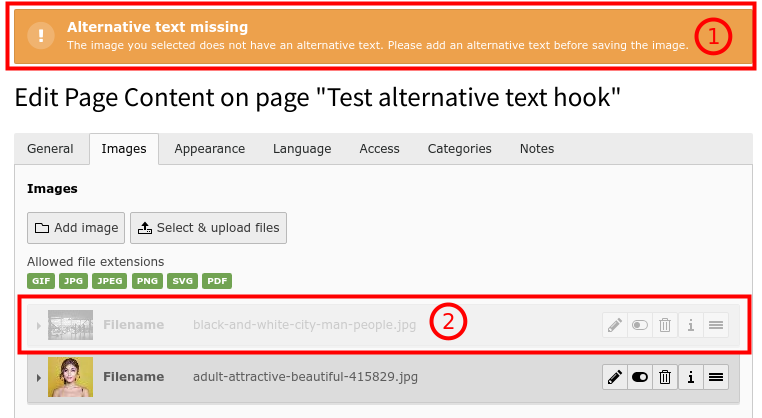
Note
In a special case the alternative text check won’t be processed.
This case happens in the following circumstances:
- A record with more than one image relation is edited
- New relations are set in at least two image relation fields at once
- The alternative text check is disabled for one of those fields (see “AdministratorManual/AlternativeCheck”)
In this case the check won’t be processed for any image relation. This won’t occur if existing relations are
edited or single fields are edited.
