Courses¶
The courses module is built with ke_search. It uses the facetting possibilities for pages.
All courses are regular page records that are enriched with tags, a search result image and an abstract for the search result.
Only records with the tag “type_course” are shown on the courses list, this is configured as predefined filter in the searchbox plugin.
The filter possiblities “degree” and “subject area” are built as filters.
The information shown in the courses list is set in the page properties. You will find the fields “Abstract for search result” and “Search result image” under the tab “Search”.
Note
Please note that new or changed content is only available in the search plugin after indexing.
Tip
See the general ke_search documentation for further information:
https://docs.typo3.org/typo3cms/extensions/ke_search/Index.html
Plugin settings (ke_search searchbox)¶
There are three important settings for the courses list to be set.
CSS File
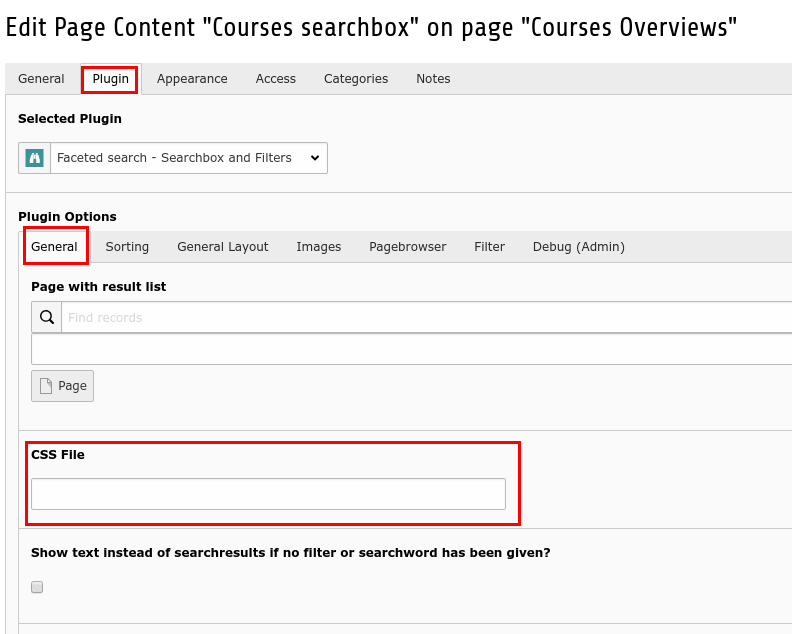
Be sure to remove the default ke_search css setting. Just leave it empty, CSS will be loaded by the higher education package itself.
Template Layout
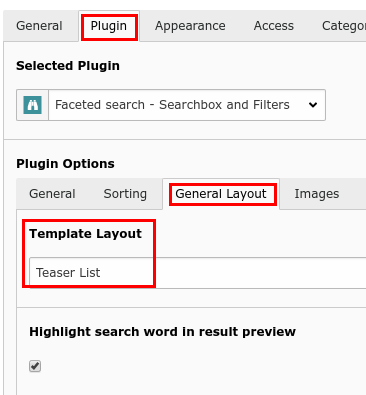
You have to choose the Template Layout “Teaser List” for proper rendering of the result list.
Preselected filter options
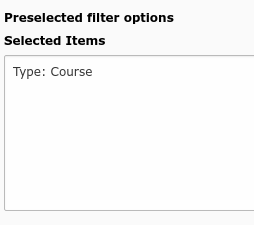
You have to set the perselected filter “Type: Course” in the “Filter” tab to limit results to course page records.
